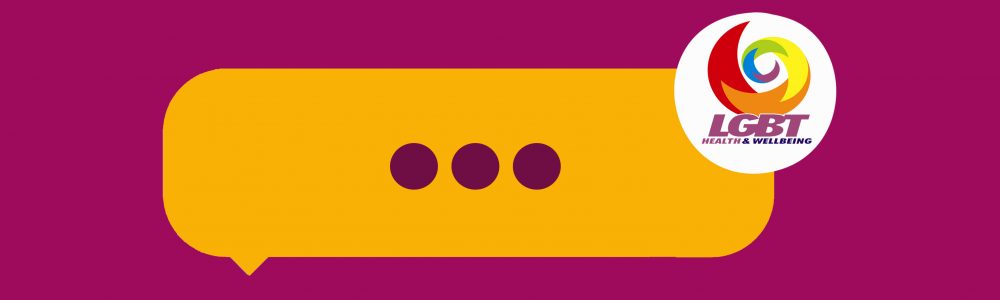We understand that you might want to keep your call private from other people in your life. Below we have compiled some simple information which can help you to keep your call discreet.
The phone you are using
- Are you using a shared phone, such as a house landline? If so, please be aware that there is no way of hiding our number from any itemised bills your home/building receives. Occasionally we receive calls from people asking us who we are and why our number is on their bill. Whilst we aim to be as discreet as possible, we ultimately cannot lie about who we are if we are questioned. If you have a mobile phone, you might find this to be more discreet (calls are charged at local rates, even on mobiles, and they are included in any special call packages you have).
- If you use a mobile phone and you are concerned that somebody might look at your phones “call log” (a list which most mobiles contain, detailing all calls which have been made), check your manual to see how to delete your “call log” or “call history” after making the call. If you don’t have the manual, check online for details on how you can delete the list on your particular phone model.
- Although calls which are made on payphones/public phones can’t be traced back to you, outside distractions may inhibit your ability to speak freely.
Internet
Internet browsers or “web browsers” are the programs you use to view websites, for example Google Chrome, Internet Explorer and Mozilla Firefox. You may not be aware, but often the history of all websites you have visited is automatically stored on your browser and it is possible that somebody else who uses your computer will find this information without even trying. If you share a computer and you want to make sure that nobody else can discover that you have visited this site, you can find out how to delete your web history quickly and easily on this wiki page. If the browser you use isn’t listed on this page, simply perform a small google/internet search for “delete web history” (and add the browsers name afterwards).